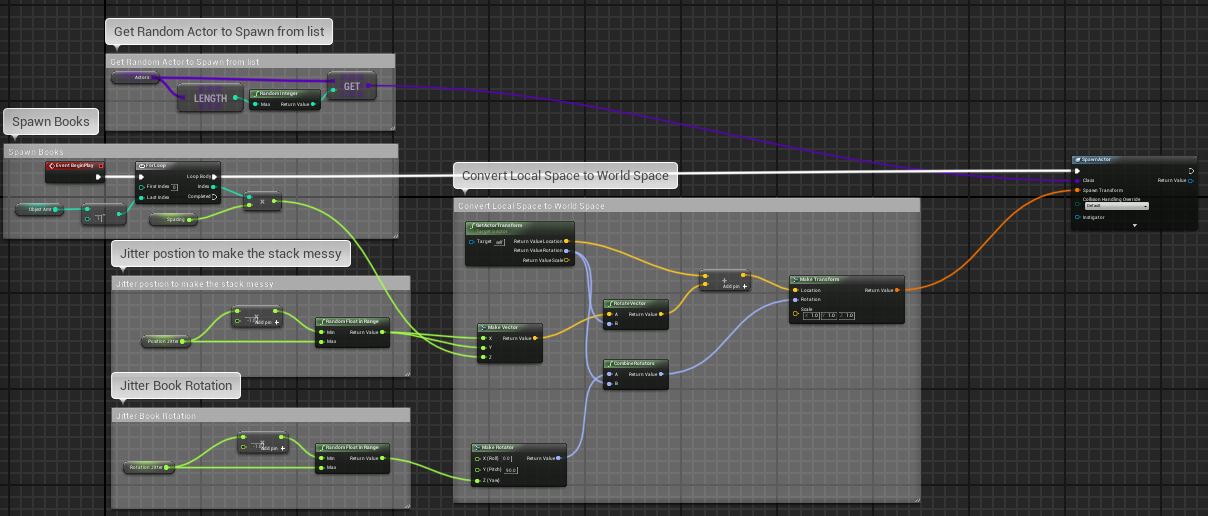John's Wizard Dungeon
Posted on May 19, 2019 • 5 minutes • 861 words
Table of contents
I am a published game developer! Wow, it feels good to be able to say that. In my final semester at UCF, I led a team of four to design, develop, and publish a VR escape game on Steam. We wanted to tell the story of a plucky thief who wanted to steal the Elixir of Life from the Wizard, John, who had locked in his dungeon. Check out our trailer, then I’ll go over more detail on my role in the project.
For this project, I was the team leader and technical artist, though I handled pretty much every technical aspect of making the game. For this project I implemented the game mechanics using Blueprints inside of unreal engine, created the Visual Effects, and designed a tool for scattering stacks of magical tomes in the scene, without having to place them by hand. And huge thanks to the team that made this project possible, I would never have been able to accomplish this without the help of my amazing support team, Stephanie Hernandez, Kimberly Heidues , Renee Ryckman , Alexander Keltz , and Aria Taylor .
Gameplay
The gameplay for the game was relatively straightforward. Since we didn’t have a team member dedicated to designing unique mechanics for the game, and only had a few months to develop the whole expereience, I wanted to focus on making simple puzzles, that encouraged people to interact with the wonderful asssets that were designed by the art team. To that end, I designed puzzles based on hiding the components to the door combo in different props around the room. One was hidden under a stack of physics objects that you would get to dig through, one was hidden inside of a chest that the player could interact with and open, and the final one was hidden in plain sight inside of a birdcage that could only be opened if you were able to find the key hidden at the bottom of a bubbling cauldron. And just to keep things fun, I added a furnace full of lava that you could feed logs to produce a puff of smoke. It was a red-herring of sorts, enticing the players to interact with the element, even though it didn’t have any correlation to the puzzles at all.
To keep the game a challenge, we set a time limit of 5 minutes. To get to that number, We had many of our classmates and friends playtest the game to get a feel for how long it took to solve the puzzles, and found that most players were able to find all of the components, and win the game in 4 - 8 minutes. Since we wanted this to be a challenge, we set the timer to a speed that would allow the player to solve most of the puzzle in one run, or completely solve it if you were very objective oriented, but ultimately require two attempts to completely solve for most players. This had the added bonus of taking the stress of the player and let them explore the environment a little bit more in the second run.
Visual Effects
I was lucky enough to be able to work on the VFX for this game as well as the gameplay design and mechanics. For this game, I made four different systems to breathe life into the world, including a burning log effect, a candle, and a magic spell effect, that served to inform the player about how long they had left in game.
Book Distribution Tool
Another part of this project was a tool I created for distributing meshes in linear stacks. The main use for this tool was to be able to create messy piles of books, to make the scene seem like the study of a disorganized scholar.

This was important for the game, because we wanted to give the appearance that room was inhabited by something of a disorganized scholar. Another requirement was that all of the tomes should be interactable since in a VR game a big part of the fun is being able to pick things up and move them around, so we couldn’t just create full stacks as one mesh.
To solve this problem, I created an actor that could be placed in the editor, and had some paramteres that we could edit, to tune the messiness based on where the books were being distributed.
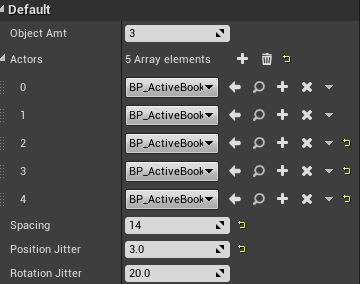
This let you choose which actors you wanted to place in the world, and how disorganized you want them to be stacked. From there, you line up the actor in the position and orientation you want the actors to be distributed in your world, which is guided by a handy arrow tool that is displayed in the editor.

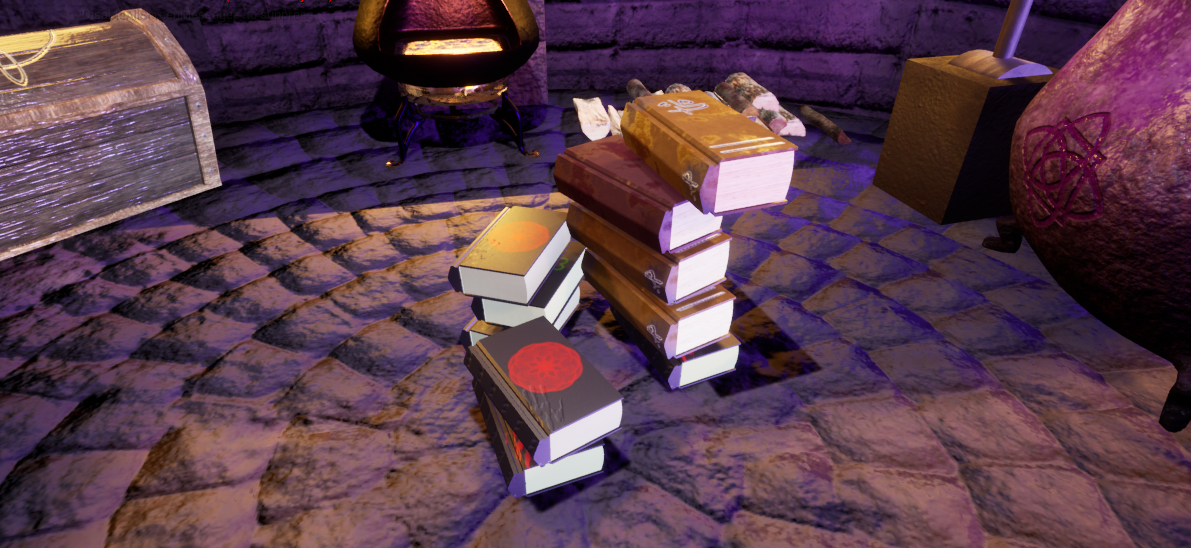


It’s a simple set up, but it helped a ton with design efficiency as I was trying to figure out where I wanted to place stacks of books, how high I could stack them, and it helped me to design the look of the room with ease.
If you want to try and implement something like this in your own game, my final blueprint graph is below.